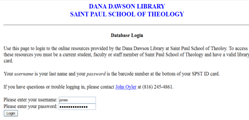At this point, some of you may be wondering what JSTOR is. It’s an online Journal STORage company that sells access and content to libraries and individuals. It’s a competitor to EbscoHost, which many of you will have used.
Development # 1: “Early Journal Content” (http://about.jstor.org/participate-jstor/individuals/early-journal-content). In September 2011, JSTOR began offering free access to over 300 of its journals published prior to 1924. As you may know, 1923 is the most recent year for printed material in the public domain. Check out the following link to an excel spreadsheet (http://about.jstor.org/sites/default/files/ejcmytitles2012-12-23.xls) if your research interests gravitate to this older material. Online access to these titles is an important benefit to researchers because the print form of it is so scarce and in many cases so fragile. A few of the titles to arouse your curiosity: Advocate of Peace through Justice; International Journal of Ethics; The American Journal of Theology; Hebraica; The Journal of Negro History; and, Mnemosyne.
Development # 2: “Register and Read” (http://about.jstor.org/rr). Just announced, this new initiative allows any individual who registers for a free MyJSTOR account to view page images of 1-3 articles from 75 of JSTOR’s in-copyright titles for a minimum of 14 days. Registered users may remove and replace an item from their “bookshelf” by waiting for 14 days or by buying a downloadable pdf of the article. The current title list (http://about.jstor.org/sites/default/files/jstor-register-read-titles.xls) will be growing in the future using this iTunes-like sales model.
Check out JSTOR at http://www.jstor.org/ and follow these and other developments via Facebook and Twitter!