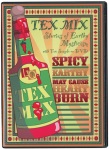What does all this mean?
As Catherine pointed out in her last blog post, we’re not even close to everything being on the internet. However, because of the internet, we do have unprecedented access to books, journals, and a multitude of other information materials. Many of these resources we could never have seen or even found without the internet. Perhaps describing internet resources more specifically will help us to better evaluate and understand their usefulness for our research.
One way of classifying internet resources is by their accessibility. Internet resources may have open access, controlled access, or some form of limited access. A prime example of open access is our online catalog.
Anyone with internet access can see, manipulate and explore the SPST, Kansas City Cluster, and MOBIUS catalogs free of charge, 24 hours per day, 365 days per year. The cost of these catalogs is paid for by the member schools of the MOBIUS library consortium.
Another type of open access information is the Directory of Open Access Journals (DOAJ). This is a collection of 7437 journals (and growing) intentionally published online, and for which there is no charge. There are 81 journals dedicated specifically to religious studies.  DOAJ is where you will find Methodist Review, Homiletic, and the Journal of Religion and Society. Only 1351 of the 7437 journals are published in the US. Many, if not most, of the journals are published in English as well as the source language. Of course, the scholarly practice of critical review that applies to all materials is important when evaluating open access materials. Just think of the breadth of new thought the internet is enabling us to reach! Take a look and explore how these journals might impact the quality of your research.
DOAJ is where you will find Methodist Review, Homiletic, and the Journal of Religion and Society. Only 1351 of the 7437 journals are published in the US. Many, if not most, of the journals are published in English as well as the source language. Of course, the scholarly practice of critical review that applies to all materials is important when evaluating open access materials. Just think of the breadth of new thought the internet is enabling us to reach! Take a look and explore how these journals might impact the quality of your research.
Stay tuned for more on controlled and limited access resources and their role in your research.